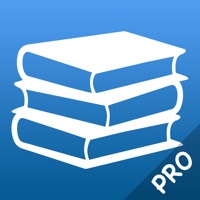
The BEST application for reading books: *.fb2, *.epub, *.mobi, *.azw, *.prc, *.chm, *.fbz, *.rtf, *.txt (all encodings), documents: *.djvu, *.pdf, *.xps, office documents: *.doc, *.docx, *.xls, *.xlsx, *.ppt, *.pptx, *.pages, *.numbers, *.key, comic books: *.cbr, *.cbz, *.cb7, *.cbt and sources: *.h, *.c, *.cpp, *.m, *.java, *.cs ... All formats are thoroughly elaborated and are 100% supported by the application, including the styles, chapters, tables, links, footnotes etc. The visualization system takes into account the specific character of the formats functioning on mobile devices (memory capacity, the number of general processor units etc.), Providing a maximum productivity and comfort when working with large documents. Elegant design, extended functionality, high speed and stability of work will make reading of your favorite literature a pleasurable experience. You can contact technical support and leave a comment without quitting the application. TotalReader’s special features: ■ Wide range of supported formats (fb2, epub, mobi, azw, prc, chm, fbz, rtf, txt(all encodings), djvu, pdf, xps, doc, docx, xls, xlsx, ppt, pptx, pages, numbers, key, cbr, cbz, cb7, cbt) ■ Compatible with all popular archive formats (rar, zip, 7z, gz, tar ...) ■ Speech synthesizer ■ Large set of page turning animations for books(Slide, Fade, Curl, Flip, Cube, Ripple, Rotate) ■ Night mode ■ Integration with popular cloud services(Google Drive, Dropbox, Box, OneDrive, Yandex.Disk) ■ Integration with popular network services(SMB, FTP, SFTP, WebDAV, DLNA) ■ Open books directly from cloud services and network services ■ Hight application stability ■ Automatic recovery bad and non standard files ■ Search and highlight text options ■ Table of contents ■ Highlight and copy text options for books ■ Font, Font color, Background, font size, margins, line spacing, hyphenation, hyphenation language, skip author style options ■ User friendly navigation ■ Page layout option in documents(single page, double pages, double pages with cover) ■ Effects for documents(sepia, monochrome, color controls) ■ Brightness control ■ Rotation lock ■ Bookmarks ■ Quick document preview ■ Page scaling for documents ■ Auto scaling for adjacent pages ■ Double page view ■ Opening documents from external applications ■ Last open document list ■ Online book catalogs(OPDS) ■ Web Browser and download manager ■ Wi-Fi transfer ■ FTP transfer File Manager Features: ■ Intuitive interface ■ iTunes integration ■ File sorting(by name, by extension, by size, by date) ■ Searching files in subfolders ■ Create, move, copy, rename, pack/unpack, delete file/folder options ■ File/folder search ■ Preview book cover Wi-Fi Transfer Features: ■ Intuitive interface ■ Create, move, rename, delete file/folder options ■ Downloading/uploading few media files with one click ■ Display upload progress Online catalog(OPDS) Features: ■ Maximal support OPDS standards ■ User friendly navigation ■ Global searching ■ Full book information preview ■ Adding and editing catalog options ■ Completely popular catalog list Feel free to ask questions, report bugs or request new features: [email protected]